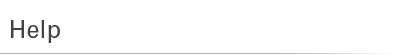
| My Account | |
| Edit Your Profile | |
Click My Account link at the top of the site and enter your email address and password. Follow the prompts to complete setting up your account. Your information is NEVER sold to any other company and is kept completely private. Learn more about our Privacy Policy for more information. |
|
| I Want To Receive Golf4Her Alerts | |
Check that you have provided an active email address. Click on the MyAccount link at the top of our site and review the email provided. Your inbox may be marking our emails as spam. To avoid this, add alerts@golf4her.com to your contact list. Click here for instructions on how to 'whitelist' Golf4Her to ensure you receive our communications |
|
| Store Credit/Gift Card Balance | |
Click MyAccount at the top of our site and enter your user name and password.
|
|
| View My Wish List | |
Click here to view your Wish List. |
|